Applications
The Applications section allows you to register and manage external apps that connect to IntelliToggle through the SDK or APIs. Once integrated, applications appear in this section, providing visibility into connections across environments.
Registering an Application
-
Go to Settings → Applications.
-
Click Create OAuth2 Client.
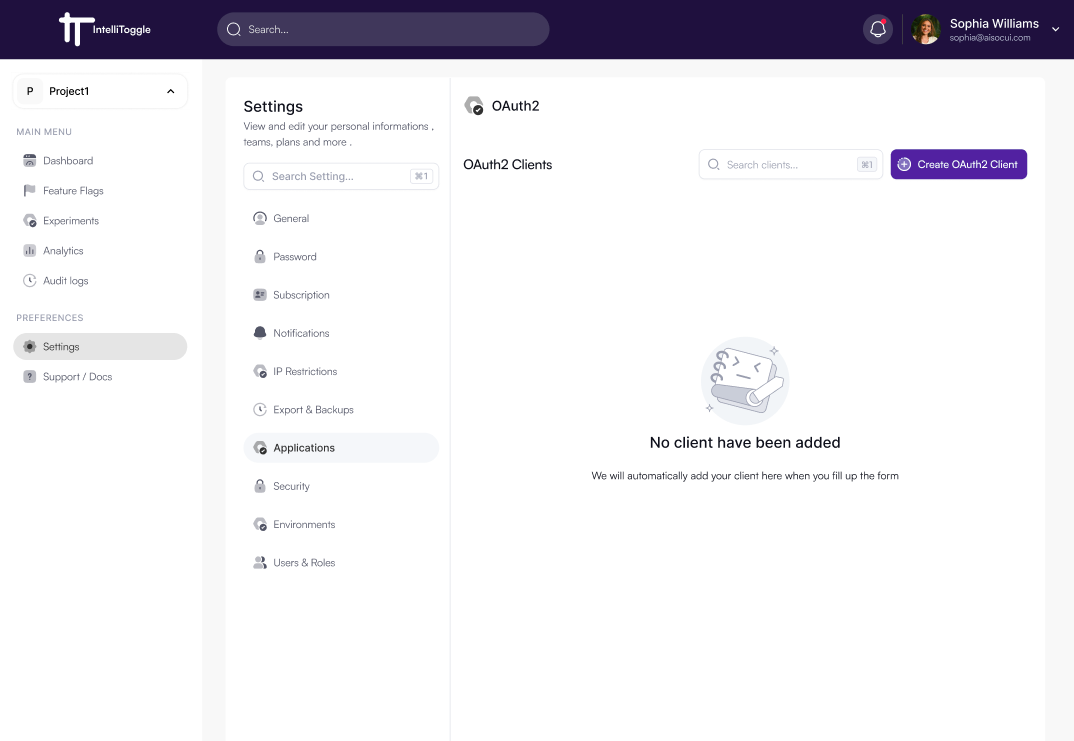
-
Provide details such as:
-
Client Name.
-
Project Name.
-
Environment visibility (development, staging, production).
-
Select Scope.
-
Pick a Date.
-
-
Click the Create Client button to generate client credentials for integration.
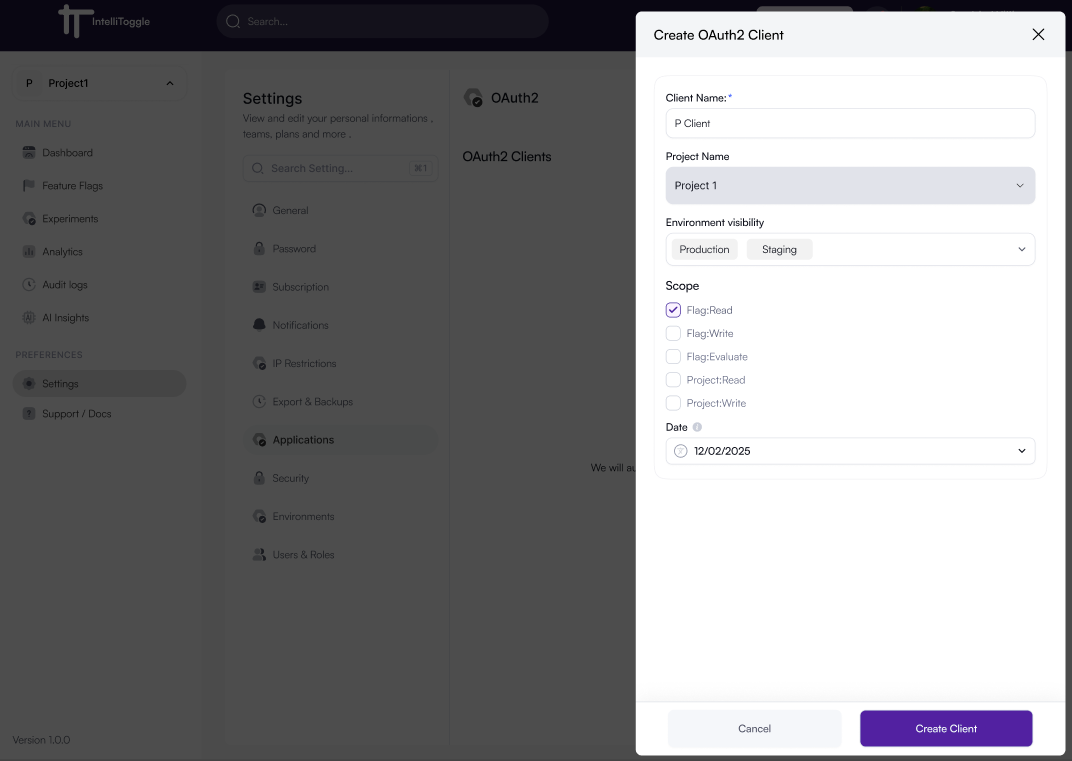
-
Copy the Client ID, Client Secret Code, and environment variables.
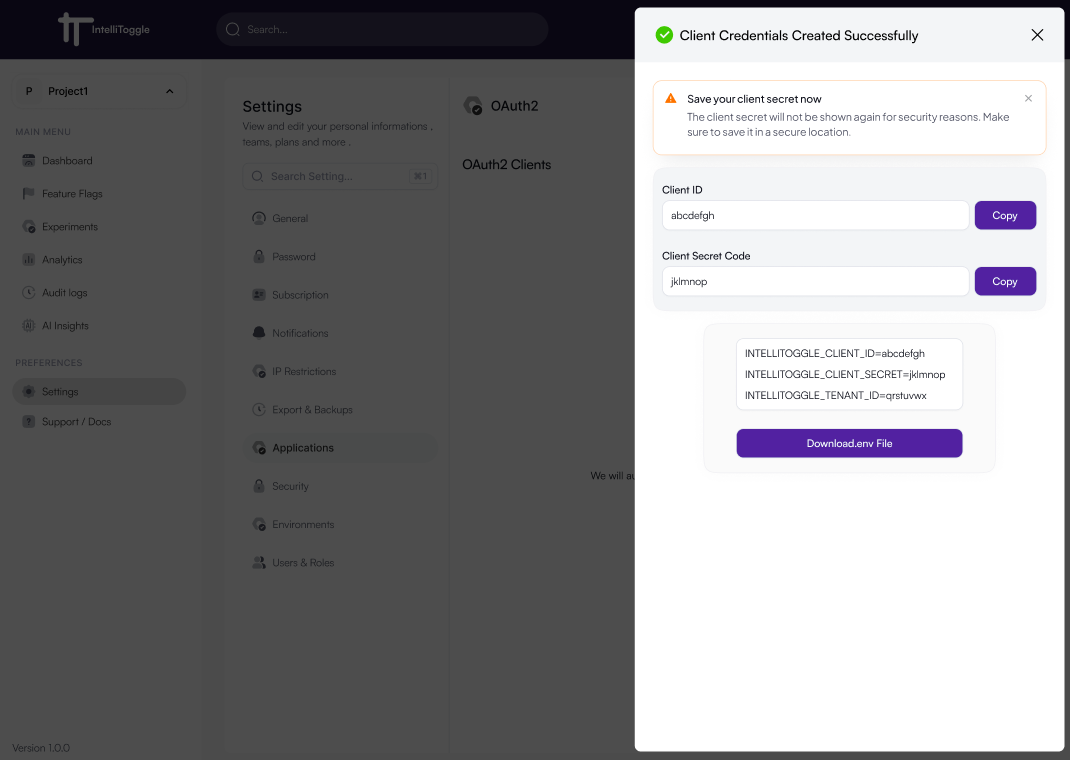
SDK Integration
Applications appear here after connecting with IntelliToggle using an SDK. For example, using the Dart OpenFeature SDK with the IntelliToggle provider:
import 'package:openfeature_dart_server_sdk/openfeature_dart_server_sdk.dart';
import 'package:openfeature_provider_intellitoggle/openfeature_provider_intellitoggle.dart';
void main() async {
// Initialize provider with OAuth2 client secret
final provider = IntelliToggleProvider(
sdkKey: 'YOUR_CLIENT_SECRET',
options: IntelliToggleOptions.production(),
);
// Set as global provider
await OpenFeatureAPI().setProvider(provider);
// Create client
final client = IntelliToggleClient(
FeatureClient(
metadata: ClientMetadata(name: 'my-service'),
hookManager: HookManager(),
),
);
}Once the SDK authenticates successfully, the application will be visible in the Applications list with metadata such as name, environment, and last activity.
Learn more about the usage of the IntelliToggle provider Dart SDK for your application.