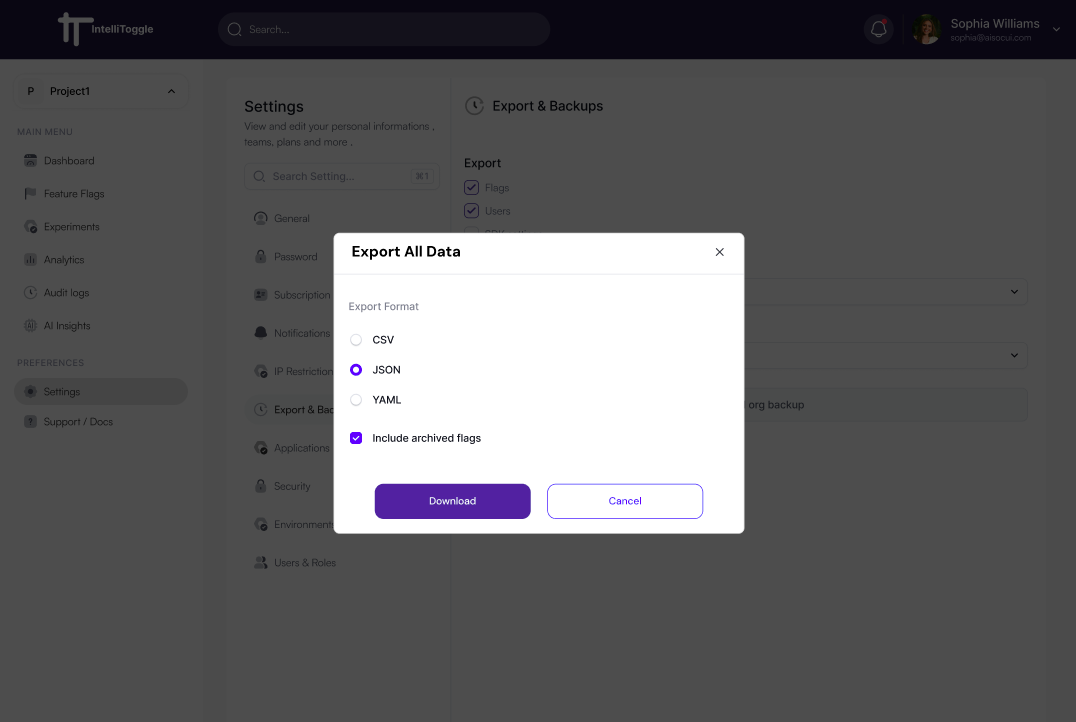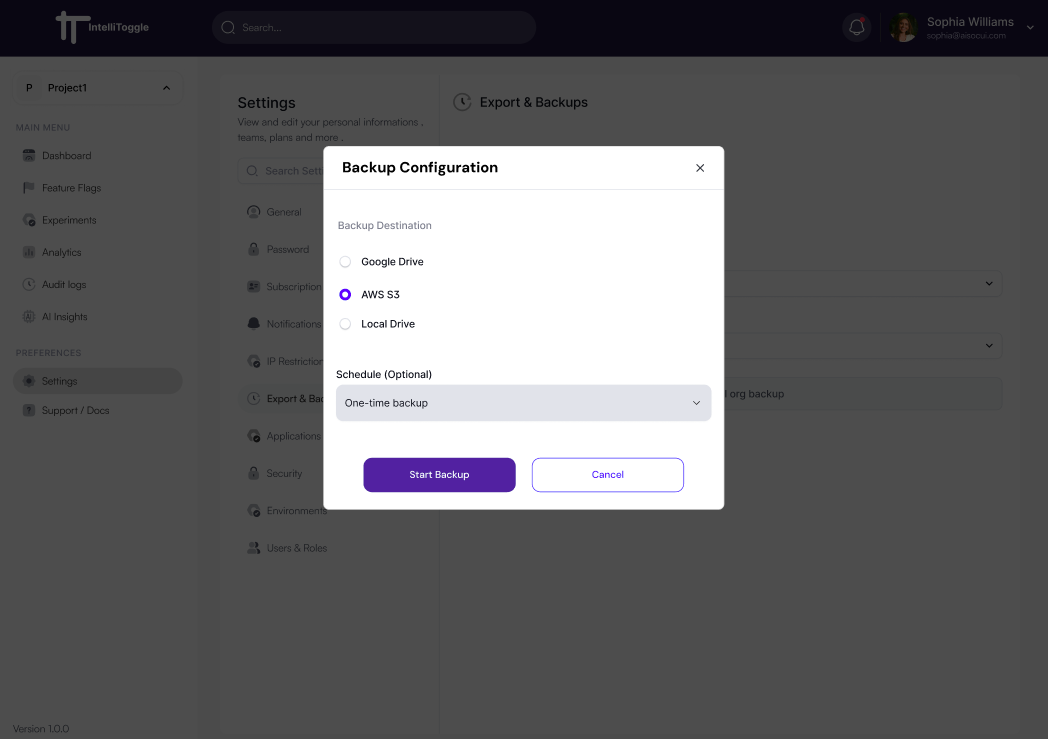Exports & Backups
The Exports & Backups feature helps teams safeguard their configurations, migrate environments, and restore previous states when needed.
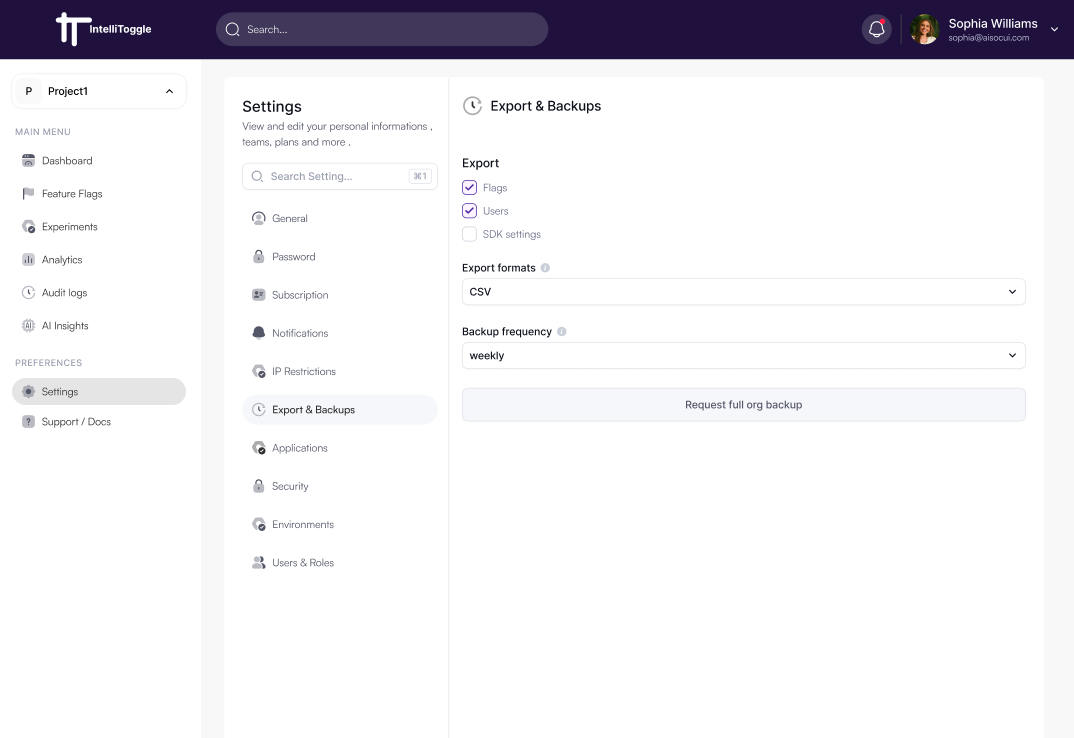
Exporting Data
You can export feature flag configurations, experiments, and settings for compliance, audits, or migration purposes.
-
Supported formats: JSON, CSV
-
Scope options: Project-level or environment-level exports
-
Delivery options: Download directly or schedule exports to secure storage