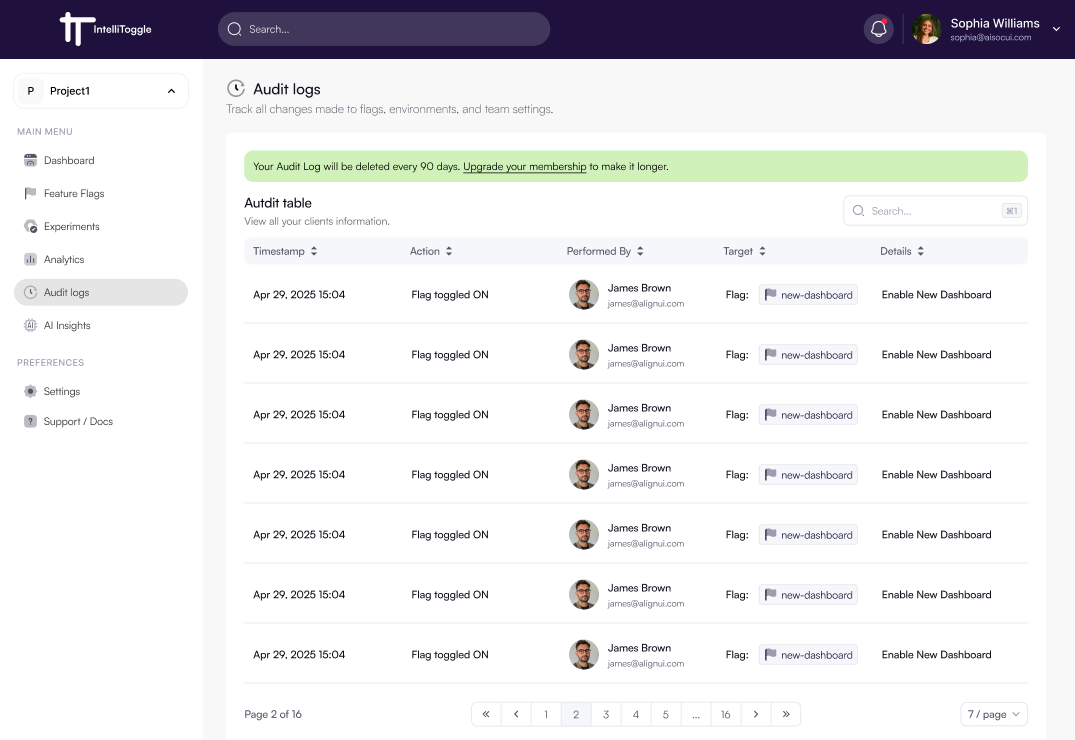Audit Logs
The Audit Logs provide a detailed history of actions taken in your IntelliToggle workspace. They help teams track changes, maintain compliance, and improve accountability.
What is Tracked?
Audit logs capture key events such as:
-
Feature flag creation, updates, and deletions
-
Experiment launches and modifications
-
User role assignments and permission changes
-
Application and API key management events
-
Security-related actions (login, failed authentication attempts)
Viewing Audit Logs
Navigate to Audit Logs from the sidebar menu to view a chronological list of events. Each entry includes:
-
Timestamp – When the action occurred
-
Performed By – Who performed the action
-
Action – What was changed
-
Target – The resource that was affected
-
Details – Additional details about the change