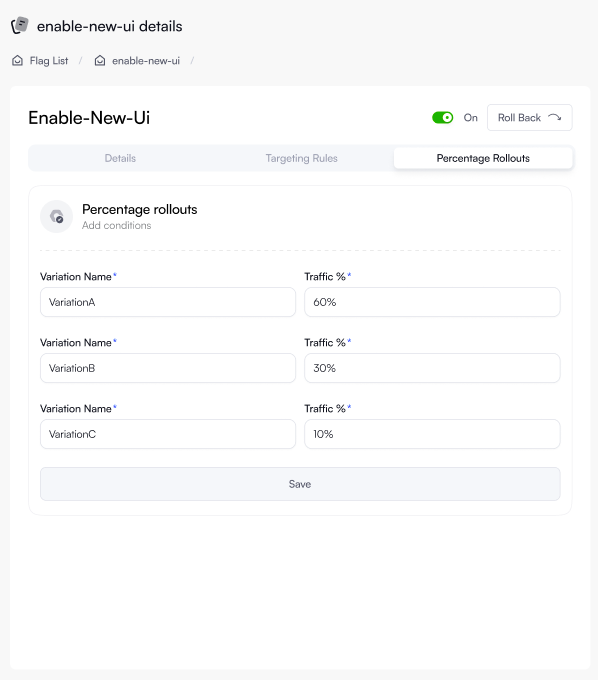Feature Flags
Feature flags allow you to control the release of new features, test changes with specific audiences, and roll out updates gradually without redeploying code.
Creating a Feature Flag
-
Go to Feature Flags in the sidebar.
-
Click Create Flag.
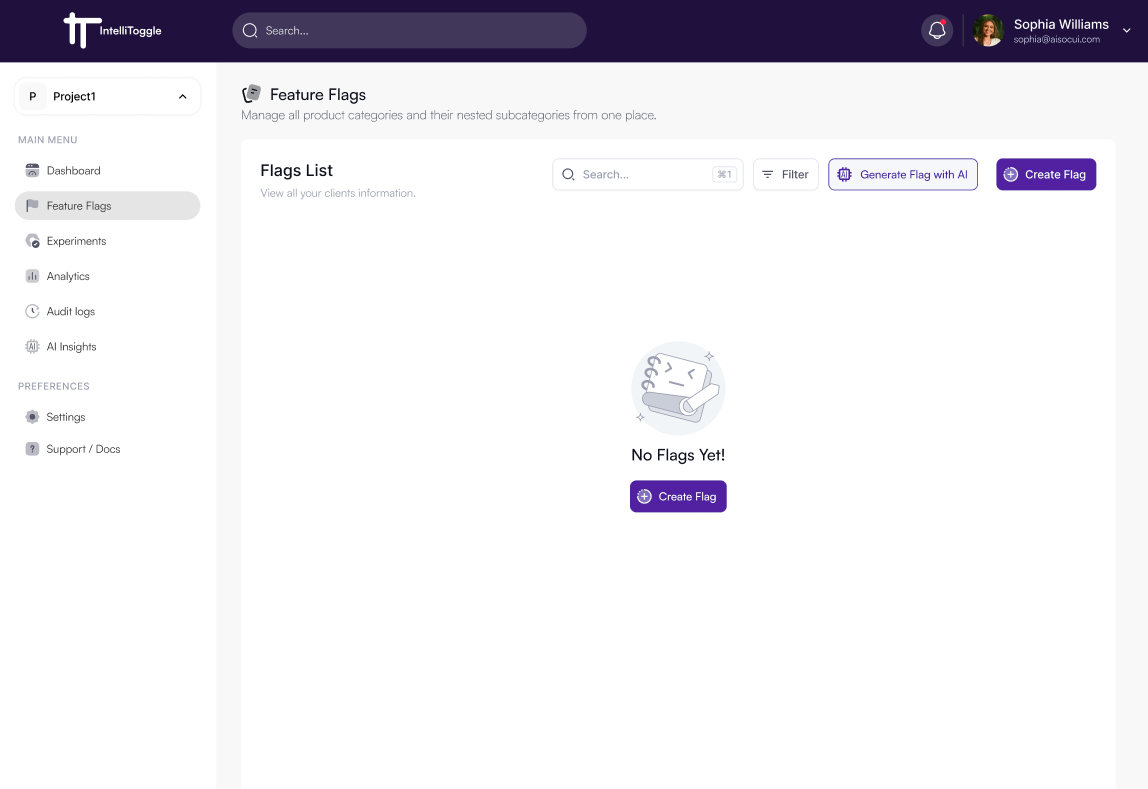
-
Enter a name, key, description, and Flag type.
-
Define the Variation Name and Variation Value.
-
Click the Create Flag button.
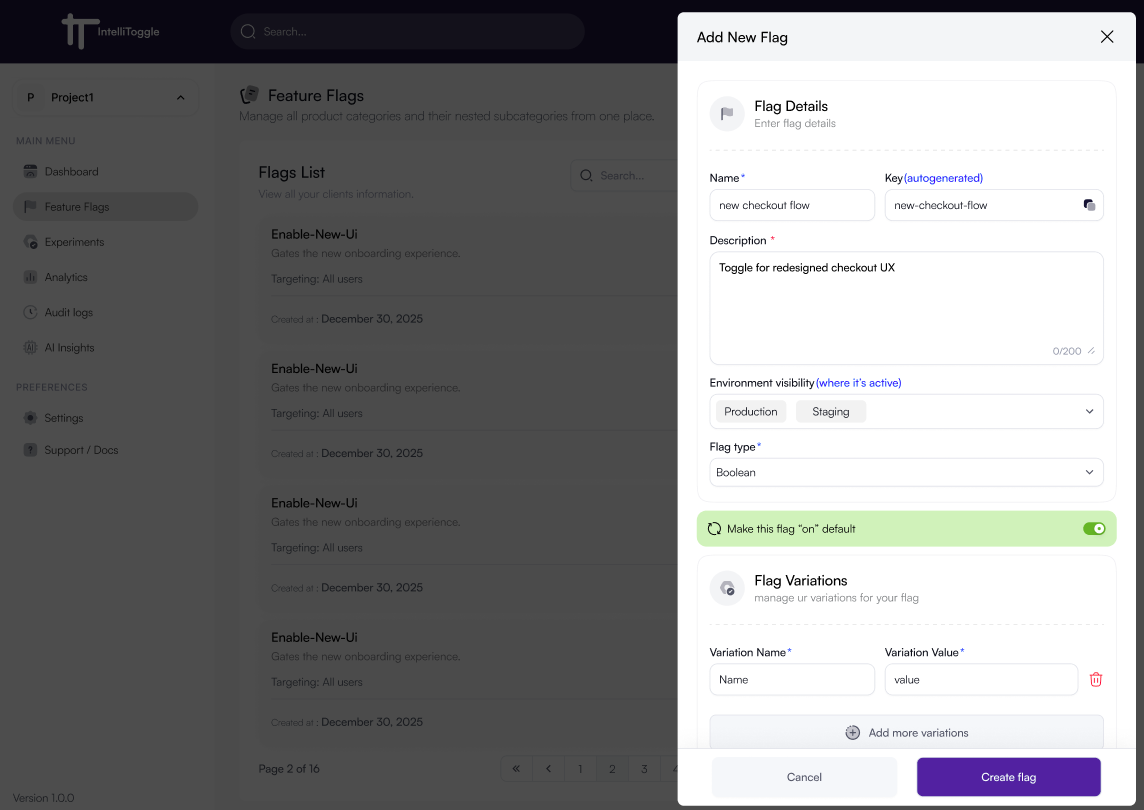
Editing a Flag
Flags can be updated at any time to adjust rollout strategy as follows:
-
Click the overflow button on the feature flag to be edited.
-
Click Edit Flag in the dropdown.
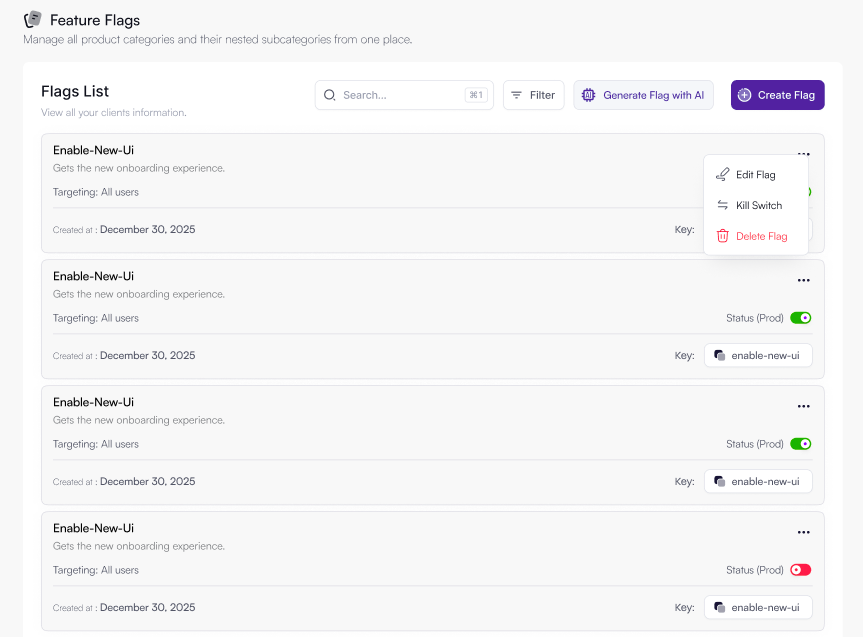
-
Change default variations
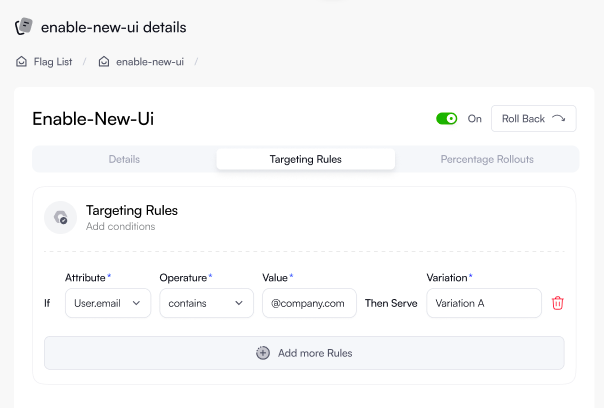
-
Add or remove rules for targeting specific users or groups
-
Adjust rollout percentages for gradual releases