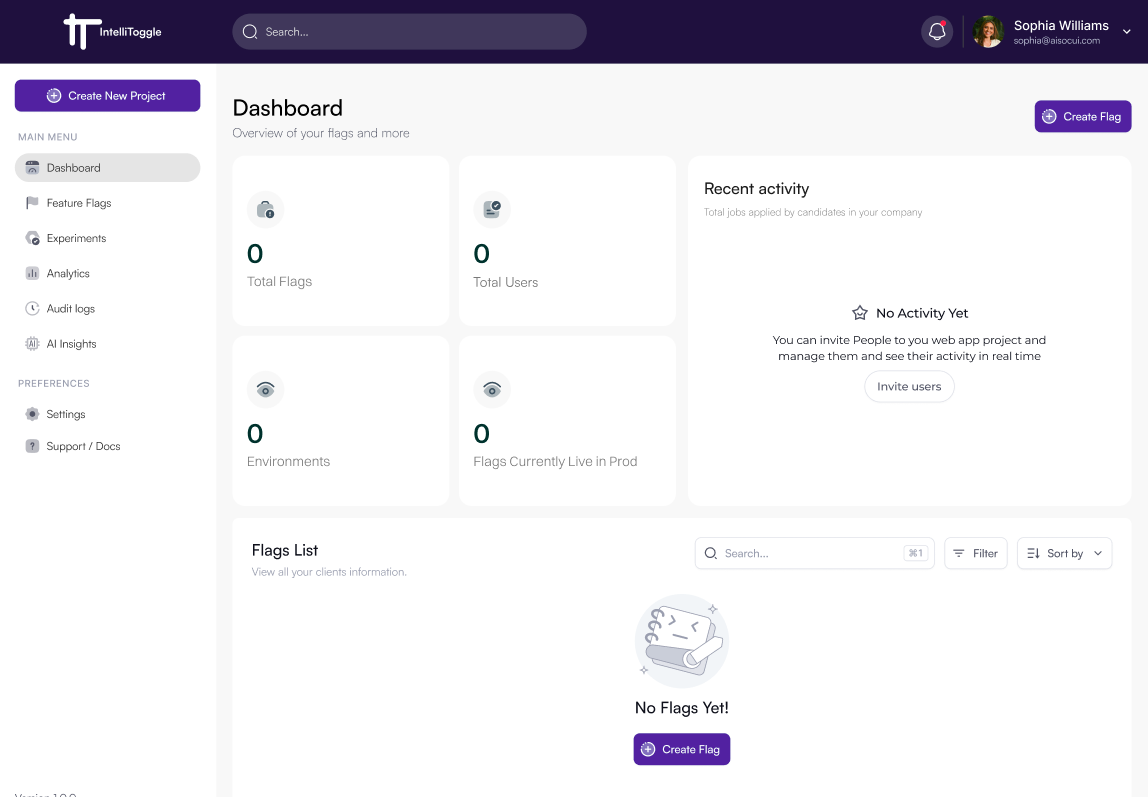Dashboard
The Dashboard provides a high-level overview of your IntelliToggle projects, feature flags, experiments, analytics, and system settings. It serves as the starting point for monitoring the health and progress of your rollout strategy.
Key Metrics & Tiles
The dashboard includes a set of interactive tiles and metrics to help you stay informed at a glance:
-
Total Flags – Total number of currently enabled flags in your environment.
-
Experiments Running – Active A/B tests and their status.
-
Total Users – Quick snapshot of the total number of users / team members.
-
Recent Activity – Most recent changes across your organization.
-
Flags List – An outline of recently created flags.
Navigation
The dashboard provides quick access links to core areas of IntelliToggle:
-
Feature Flags – Manage feature flags and variations.
-
Experiments – Run experiments and monitor outcomes.
-
Analytics – Track results and measure feature impact.
-
Audit Logs – Review recent activity for compliance.
-
Settings – Configure applications, users, and integrations.